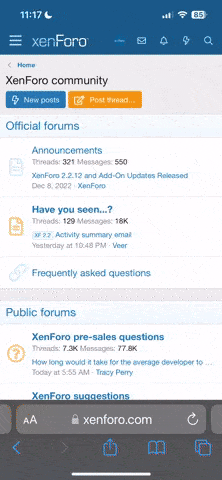- 28 Eki 2023
Ziyaretçiler için gizlenmiş link,görmek için
Giriş yap veya üye ol.
This plugin adds server related commands usable in a specific discord channel with a specific discord role,
that gives access to a server panel to do specific commands on the server.
Features :
Gives access to a permission manager on discord
Gives access to a plugin manager on discord
Gives access to a restart panel on discord
Able to make custom commands from config
Gives access to a wipe panel on discord (Only works with DSPWipe or WipeServer loaded)
Discord Commands:
!server : Shows a list of usable commands for the server
!plugins : Gives a plugin list on discord to manage plugins
Discord Interactions:
When using !server, a list of server commands to manage your server as interactive buttons.
Once you use one of the buttons, It will give you more interactive buttons to use different commands and manage your server.
Permissions Command shows entity then the command then the permission/group to use the command on after clicking on it :
Ziyaretçiler için gizlenmiş link,görmek için
Giriş yap veya üye ol.
Ziyaretçiler için gizlenmiş link,görmek için
Giriş yap veya üye ol.
Ziyaretçiler için gizlenmiş link,görmek için
Giriş yap veya üye ol.
Ziyaretçiler için gizlenmiş link,görmek için
Giriş yap veya üye ol.
Restart Command shows delay of restart and reasons to use the command after clicking on it :
Ziyaretçiler için gizlenmiş link,görmek için
Giriş yap veya üye ol.
Ziyaretçiler için gizlenmiş link,görmek için
Giriş yap veya üye ol.
Plugins Command shows the list of plugins you can interact with then shows the command that you can use on it :
Ziyaretçiler için gizlenmiş link,görmek için
Giriş yap veya üye ol.
Ziyaretçiler için gizlenmiş link,görmek için
Giriş yap veya üye ol.
Custom Command shows the list of commands in the configuration :
Ziyaretçiler için gizlenmiş link,görmek için
Giriş yap veya üye ol.
Configuration :
Kod:
{
"LogFileName": "DiscordServerPanel",
"Bot token": "",
"Embed's color": "#ff0000",
"Show Server FPS (Server command)": true,
"Show Gamemode (Server command)": true,
"Show Plugins Loaded (Server command)": true,
"Custom": {
"Use Custom (true/false)": false,
"Use Confirmation (true/false)": false,
"Custom Commands ('command name' 'command to send on console')": {
"Restart": "restart 300 Maintenance",
"SkipNight": "env.time 12"
},
"Discord Role ID (Can be left empty to use the first role id)": ""
},
"Restart": {
"Use Restart (true/false)": true,
"Restart Reasons (One Word)": [
"Maintenance",
"Update",
"Wipe",
"None"
],
"Time for command (Use 'h' for hours, 'm' for minutes)": [
"5m",
"10m",
"30m",
"1h"
],
"Discord Role ID (Can be left empty to use the first role id)": ""
},
"Plugins": {
"Use Plugins (true/false)": true,
"Use Confirmation (true/false)": true,
"Discord Role ID (Can be left empty to use the first role id)": ""
},
"Permissions": {
"Use Permissions (true/false)": true,
"Discord Role ID (Can be left empty to use the first role id)": ""
},
"Wipe": {
"Use Wipe (true/false)": false,
"Generate Random Seeds (How many options to choose from)": 4,
"Map Size": 3500,
"Backup Map Files (Backup in identity folder)": true,
"Time for command (Use 'h' for hours, 'm' for minutes)": [
"5m",
"10m",
"30m",
"1h"
],
"Discord Role ID (Can be left empty to use the first role id)": ""
},
"logs": {
"Log to console (true/false)": true,
"Log to discord (true/false)": false,
"Discord Extension Log Level (Verbose/Debug/Info/Warning/Error/Exception/Off)": "Info",
"Delete message after command": true,
"Delete message after interaction": true,
"Log Discord Channel ID": ""
},
"Discord Guild ID (optional if the bot is in one guild)": "",
"Discord Role ID": "",
"Discord Channel ID where the command can be used": ""
}Configure :
Set Bot Token, ChannelID and RoleID in config.
Reload Plugin.
(Optional) To use the wipe functionality :
Load DSPWipe.
Enable Wipe function in DiscordServerPanel config.